JRiver Media Center 24.0.56 [macOS]
JRiver Media Center 24.0.56

JRiver Media Center 24.0.56 | 58.32 MB
Download Links:
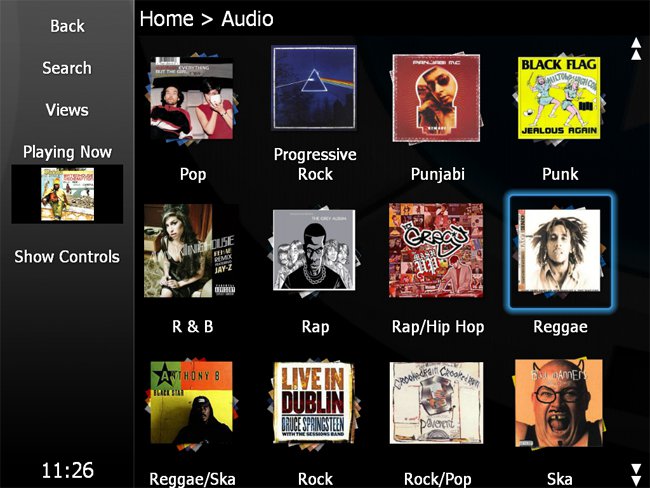

JRiver Media Center 24.0.56 | 58.32 MB
Ked but need to be tested (feedbacks appreciated)
Mac Platform:
Intel, 64 bit processor
OS X 10.7 or later
Link for more information:
http://www.jriver.com/index.html
Info:
*****************************************************************
A powerful, multi function photo, video and audio app
*****************************************************************
Based on my experience I believe JRMC is the audiophile standard most used by serious enthusiasts. Even people who run other applications for specific playback needs frequently use JRMC in addition to the other apps. The combination of feature set, tablet remote control, and ease of use (compared to other apps) is unmatched. Like all applications there is a learning curve with JRMC if you want to take advantage of its powerful features, but it�s not the steepest. If you like to poke around to figure things out yourself and can use forums to get questions answered, JRMC is a great match for you. The tablet remote control app JRemote is one of, if not the, best in the business. JRMC supports so much it�s hard to list it all here. For example, almost all relevant file formats, PCM, DSD, multi-channel, UPnP server/renderer/control point, full library management and metadata editing, CD ripping, file conversions, WASAPI (Windows), ASIO, resampling, convolution, parametric equalization, room correction, dynamic range analysis, theater view, and on & on�
Thanks to JRiver Media Center, you can complete different tasks such as:
� Copying your multimedia files from a portable device or even from a digital camera or video camera.
� Creating audio CDs.
� Recording directly from the TV if you have a synthesizer.
� Personalizing the way that you visualize all of your images.
� Organizing your multimedia collection.
There are a lot of other tools as well, all of which make JRiver Media Center one of the most useful apps on your computer.
24.0.56 (10/4/2018)
1. Fixed: Volume up and down hot keys Cmd+ and Cmd- weren�t working.
2. Fixed: Some skins displayed the player bar text font too large so it would overlap the boundaries.
3. Fixed: On OS X Mojave, Media Center could crash if the Security/Privacy/Accessibility settings had not been changed to allow MC to monitor the keyboard media key events.
24.0.53 (9/19/2018)
1. Fixed: In a multi-monitor setup, if the main MC window was maximized on a secondary monitor MC wouldn�t remember and after a restart would appear on the first (main) monitor.
2. Fixed: Menu submenu arrows were tiny on Retina displays, also fixed other menu spacing and format problems.
3. Fixed: The Options, DSP, and other dialogs on a Retina display would double in size when user tried to resize them.
4. Fixed: Save and restore of window placement wasn�t taking retina scaling into account, so the program could come up in different sizes.
5. Fixed: Progress and status updates in the action window for thumbnail building and other long processes would stop updating after a period of time. It would look like it didn�t finish.
6. Fixed: The text font size picker (in Options / Tree & View) was wonky with Retina displays and the fonts would get smaller and smaller with each change.
7. Fixed: Splitter window sizes in the Media Center UI would change when switching between Retina and standard res displays.
8. NEW: Panel � Added an option to toggle ratings.
9. Changed: Panel � Added tabs to the settings page and groupings for similar options.
10. Changed: Panel � Thumbnail art is no longer cropped into squares.
11. Changed: Panel � Different icon for the streaming page button.
12. Fixed: Panel � Possible error on the Playing Now page if a file had no track information.
13. Fixed: Panel � A couple of issues with the alphabetic slider interface not working properly.
14. Fixed: Panel � Pressing the Playing Now page button was not scrolling the currently playing track to the top of the list on mobile devices.
15. Fixed: Panel � The file list was not loading correctly because it wasn�t rendering properly.
16. Fixed: Radio Paradise could just play the opening listener supported clip over and over in some cases (at least until more tracks loaded).
17. Changed: Updated Greek translation (thanks Panagiotis).
18. Fixed: The OpenGL variant of Theater View didn�t support clicking the rating bar in Playing Now.
19. Fixed: Radio Paradise could report a problem starting playback (and not play).
20. NEW: Added the option General > Behavior > Remove files from Playing Now after they are played.
21. NEW: Added a DSD Bitstreaming option to select the maximum DSD sample rate to bitstream, and otherwise fallback to decoding.
22. Changed: Pix01 uses more secure building and uploading of galleries. You MUST have this build or newer to upload galleries to Pix01 now.
23. NEW: Pix01 has a password change function which it triggered by the �forgot password� button in the pix01 login information box. ALL passwords for pix01 have been reset and will need to be updated by the user.
24. Changed: Pix01 has higher resolution gallery uploads and the webpage displays larger thumbnail images.
25. NEW: DLNA: If we are playing to (controlling) a renderer and the track playback stops before the end (granularity of 5 seconds) we assume another controller has been used to stop the playback and as such we will not continue a playlist and assume we are no longer the active controller.
26. NEW: Links to individual playlists can be added to the toolbar.
27. Changed: Radio JRiver will skip any files in a �Radio JRiver Skips� playlist.
Download Links:
https://ausfile.com/qxu8otuj60iu/Media_Center_24.0.56.rar.html
https://rapidgator.net/file/a642c4c6b4142cb86bc21a35123fee08/Media_Center_24.0.56.rar.html
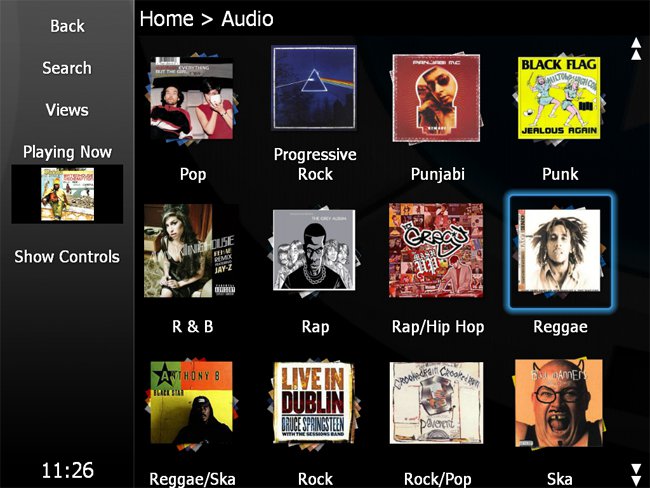
Comments
Post a Comment